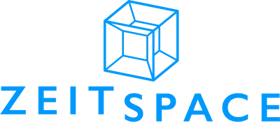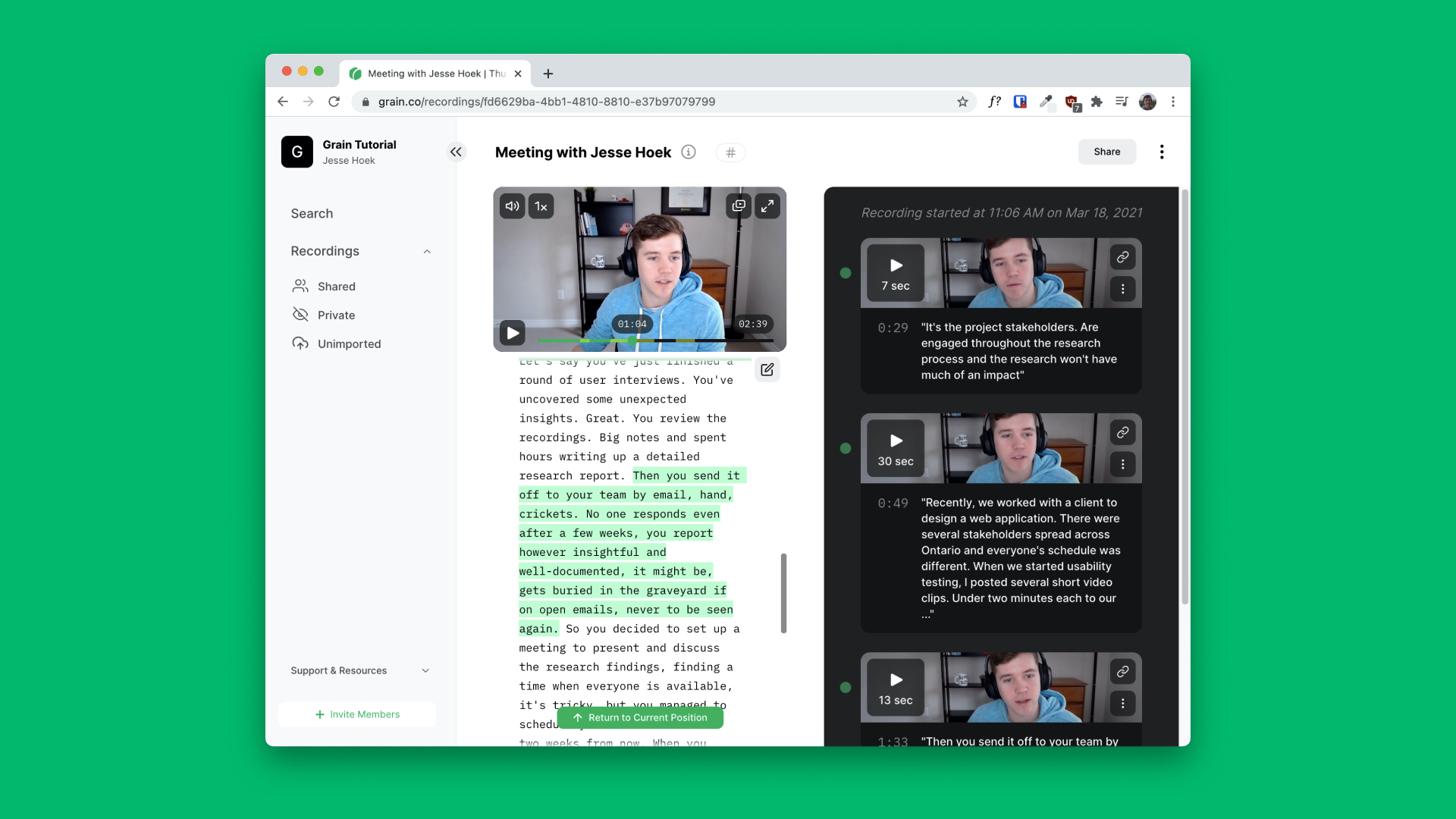User research is a great way for a product team to learn about the people who use their product. Through user interviews, you can uncover people’s needs, goals, and behaviours, which helps inform design and product decisions. You can run usability testing with an experience prototype, and make design changes based on the findings.
When doing user research, it’s best to involve the team as much as possible. If the project stakeholders aren’t engaged throughout the research process, then the research won’t have an impact. Sharing the research results doesn’t have to mean a long report or another meeting. There are lots of other ways to keep stakeholders engaged especially with the rise of remote work.
Sharing short highlights soon after a user interview or testing session is powerful. Recently, we worked with a client to design a web application. There were several different stakeholders spread across Ontario and everyone’s schedule was different. When we started usability testing, I posted several short video clips (under two minutes each) to our Slack channel after each testing session.
We were able to directly show stakeholders the user’s reaction to the application. And even though their schedules were tight, they could easily see these highlights roll in every day we did testing. This was much more effective than sharing a list of findings and quotes in a research report.
Common issues when sharing research results
Let’s say you’ve just finished a round of user interviews. You’ve uncovered some unexpected insights — great! You review the recordings, make notes, and spend hours writing up a detailed research report. Then, you send it off to your team by email, and…
*crickets*
No one responds, even after a few weeks. Your report, however insightful and well-documented it might be, gets buried in the graveyard of unopened emails, never to be seen again.
So, you decide to set up a meeting to present and discuss the research findings. Finding a time when everyone is available is tricky, but you manage to schedule yet another Zoom call two weeks from now. When you finally regroup, several people have to leave early to take care of critical issues. There’s not enough time for meaningful discussion. This is impossible!
While you could get frustrated with the stakeholders for not being attentive to your emails and meetings, that may be out of your control. During this time where many of us are working remotely during a pandemic, a lot of people have jam-packed calendars and competing priorities.
If you’re a user researcher or user experience (UX) designer, it’s part of your job to make it easy for stakeholders to get involved in the research process. There are more effective ways you can communicate your user research results so that stakeholders actually get the insights they need to make product decisions.
Think of it as a UX problem
Remember that your teammates and project stakeholders are people too. They may be juggling many projects and tasks, have a bottomless email inbox, and a busy calendar. These folks are your audience.
Your goal is to involve them in planning, running, reviewing, and decision making around user research. And you want to make it as easy as possible to participate — just like how UX designers want to make a product that’s easy to use.
If you send them an email, is it a surprise that they miss it and don’t end up reading it? Is it the best idea to add more Zoom meetings to their calendar?
Share quick highlights
Sharing short, simple, and easy to consume highlights is another way to share research results. Most workplaces will have a platform like Slack or Microsoft Teams. These are spaces where team members collaborate and share things with each other. This is a fantastic place to make brief, informal updates about the team’s user research.
If you share these snippets frequently, stakeholders can learn small things every so often. This is easier to digest than an information dump that happens all at once. It helps people better retain information as well.
When you’re doing user interviews, you can post short updates, memorable quotes, annotated screenshots, or video clips of interview highlights. Here you can encourage stakeholders to sit in on a few sessions, which is a great way to immerse them in the research.
For the web application project where stakeholders were spread across Ontario, I used Grain to transcribe and share video clips of usability testing sessions. In one of the highlight clips, a participant said they felt “immense joy and fulfillment” by completing a workflow in the app prototype. This had a lasting impression on the product team. It was a quote that people remembered. This was way more powerful than if I just said that the participant really liked the workflow. (Want to learn how to use Grain? We’re running a hands-on workshop to show you how to make the most of user research using Grain. Sign up for our Zeitspace Session.)
Of course, it’s important to always get consent from the participants before sharing anything with your team. When you meet with users, be clear about what’s being recorded, who it will be shared with, and why it’s being shared. And always give the participant the ability to opt out if they want to.
Useful tools to share user research highlights remotely
There are many tools out there that can help you share user research highlights. Grain is a tool we’ve used to quickly create sharable video clips of user interviews and usability testing sessions.
When you upload a recording, Grain automatically creates a transcript. Then you can easily scan through the interview and make highlights of certain moments. You can share individual clips like you’re sharing a YouTube video. If you share the highlight link in Slack, it will expand and embed the clip right there. This makes it super easy for people to watch.
(A screenshot of the Grain user interface, where a video appears with its transcript below.)
The great part about Grain is you’re working from a transcription. After a session, you can quickly skim over the text to find those memorable quotes. If you were just watching a recording, you would have to jump around the video to find highlights.
There are other tools as well. Otter.ai is a service that transcribes your meetings and allows you to make highlights in the transcription document. If you’re using the UserTesting service, you can create highlight reels to share with others. Of course, you can always use basic video editing programs and create video clips manually.
Elevate the voice of the user
It’s incredibly powerful when product teams hear directly from the user. And it’s even better to see the user’s facial expressions at the same time. There is a lot of nuance in communication that happens with body language and tone of voice. For example, if someone says “that’s great,” the meaning can be wildly different if they have a sarcastic tone compared to an excited tone.
Humans often have different interpretations of the same spoken conversation. So, if you paraphrase a user’s comment into your own words, you run the risk of jumping to a conclusion too soon. By sharing the actual voice of the user, you give others the chance to interpret it on their own. It’s always a good idea to bring more perspectives to the conversation.
Try to save your detailed interpretation and analysis for later, when you want to take the next step in the research process. For now, your job is to act like a journalist by reporting the research results from the source.
Give updates early and often
Some people, myself included, have trouble parsing through a lot of information at once. If you’ve ever sat through a three-hour lecture, you know that it can be mentally exhausting. It’s a lot of information coming at you at once, and you have to keep up without much of a break.
When sharing user research results, you can release small chunks of information over time. This method enables sharing representative preliminary insights earlier in the process, in a form that is easily absorbed by stakeholders. They no longer need to block off an hour of time to review a 20 page research report, but can take five minutes in between meetings to watch a few video clips from yesterday’s user interview. It’s much more approachable.
If you’re able to share highlights after individual user research sessions, people can see feedback as it comes in. Stakeholders now have the time to reflect on the things they’re hearing from users. Having this time to really sit and think back on research results will help the team pull out insights later on.
Frequent updates help keep stakeholders more involved in the research process. If your teammates are keeping up to date on the pulse of user feedback, they’ll have more chances to use that feedback to inform product decisions.
Regroup for analysis
While it’s great to keep stakeholders updated throughout the research process, it’s important to still get together as a group for analysis. It doesn’t tend to work well when you do user research in a vacuum and come up with recommendations on your own.
If you involve stakeholders in the analysis phase, you can get more eyes and ears to help you make sense of the results. And the more your teammates are involved in coming up with recommendations, the more likely they will be to follow them moving forward.
The great part about sharing the highlights as you go, is that others will have that extra time to think about the themes they are seeing in the research. So when you get together for analysis, everyone will have a good understanding of what happened in the user interviews or testing sessions. Doing the analysis together means you’re bringing more perspectives into the mix.
Make sure you don’t miss this step, because it’s crucial for the user research to have an impact.
Test and refine your process
Every team and project is different, so it’s best to put together a user research process that works well for your situation. I’d encourage you to try this way of sharing bite-sized highlights if you haven’t done so already. Try a product like Grain and share a few clips next time you do a user interview. It can be surprisingly effective.
And just like the UX design process, observe your stakeholders and see how this way of sharing research results is working. Ask them what they think. Are these video clips helpful? Is this content engaging? Is there a better channel that is more convenient for stakeholders to get these updates?
Take your research process and iterate, test, and repeat. Make some small changes each time and see how it affects the project and your teammates.
Taking the time to craft an engaging user research process increases the likelihood that the research will have an impact. And ultimately, you can help your team build a product that works for users and solves real problems.