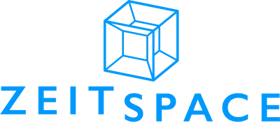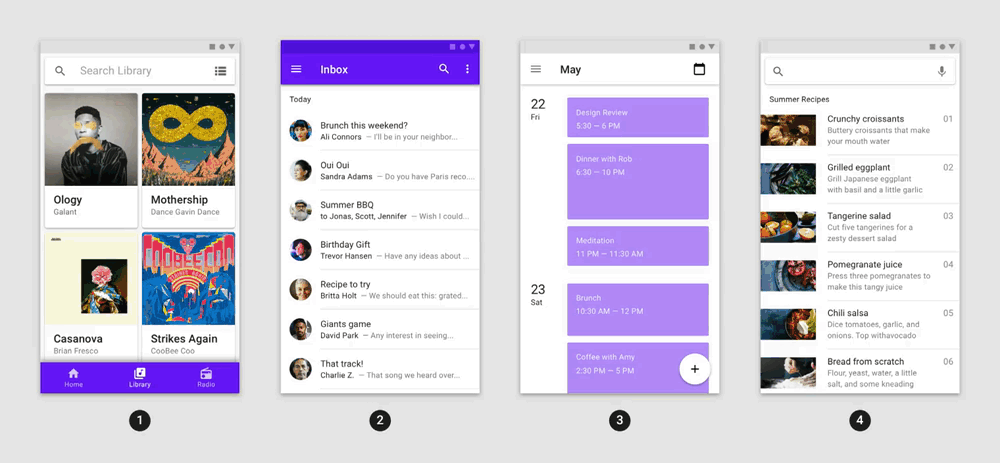Details
Flutter is an exciting new UI framework for building native cross-platform apps with one codebase. It’s the new kid on the block. Flutter is open source and supported by Google.
Flutter’s different from other frameworks like React Native, as it improves performance through native rendering and has fully customizable components (called “widgets”). It also includes really fast hot reload and helpful debug tools, which contributes to a great developer experience.
We want to help you get started with Flutter and build a simple mobile app along with us.
What to expect
The Zeitspace team will give you a brief overview of the Flutter framework and the Dart programming language, and guide you through building a simple mobile app. Be prepared to actively participate in the session, write code, and test the app on your phone or an emulator.
You’ll be able to follow along live with us, and we’ll provide code “checkpoints” that you can use to catch up if you experience issues during the session. We’ll also do our best to provide 1:1 assistance if necessary.
You’ll leave the session with an understanding of Flutter basics, a working Flutter app, and some resources to continue learning and building apps on your own.
Is this workshop for you?
We recommend this workshop for software developers who are new to Flutter. We also welcome designers, product managers, and other folks who are comfortable with writing code and using the command line. If you’re new to programming this workshop may be difficult for you to follow.
What to bring
Enthusiasm and excitement for building things. You'll need a computer connected to the internet as we'll be using Zoom to run the session.
Since setting up Flutter can take a while, you should install Flutter and run the starter app before the session starts. It may take a few hours to install everything required.
Follow this guide until you’ve completed Step 3: Test Drive (found in the guide's sidebar).
You’ll need to:
- Install Flutter
- Do one of the following:
- Install Xcode to build an iOS app
- Install Android Studio and the Android SDK to build an Android app
- Set up an editor
- Run the starter app
There are also some helpful videos that will walk you through Flutter installation and setup:
macOS
Windows
Once you have the starter app working, you’re ready to go. See you there!
Recap
This event happened online July 9, 2020, but read our recap, which has links to the activities and more: "Cross-platform mobile apps made easy with Flutter."