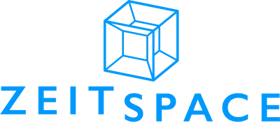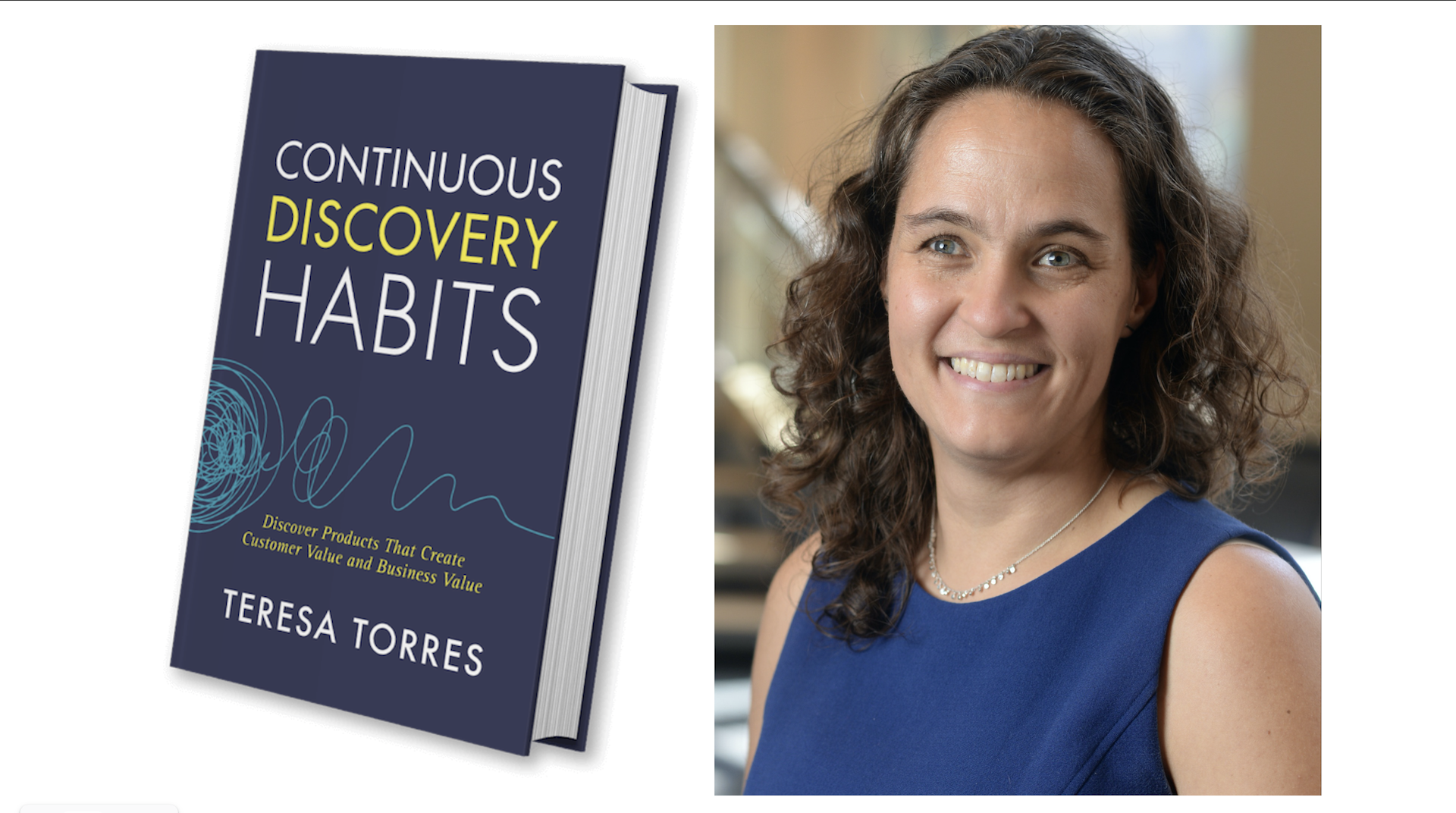American poet Maya Angelou said that when you learn, teach, and when you get, give.
We try to do that at Zeitspace with a weekly timeshare. Our team comes together every Friday to share and show the work we’ve done on client projects the previous week, or something new that we’ve learned. We engage in weekly timeshare sessions because sharing what we learn with each other is a powerful way to work.
Learning through sharing is also a powerful practice in the user experience field. And it’s part of a mature UX practice. It’s why uxWaterloo runs community shorts twice a year. Community shorts are where UX designers and researchers with a connection to Waterloo Region share a recent project. The community then has a chance to ask questions about it. Community shorts are the equivalent of the weekly timeshare sessions we do at Zeitspace.
The most recent uxWaterloo featured four presentations from local UXers who talked about accessibility in user research, designing a decision ladder, and more.
Matt Jones on visualizing the sales process
Matt Jones, of MattCreative, took us through a case study the digital studio did of their work with a financial client around mortgages. Getting a mortgage can be a complicated process and people waiting for a mortgage approval have a lot of questions while they wait. The financial client wanted to create a way for people to know where they were in the mortgage approval process. So MattCreative built a “deal tracker” that would answer questions, educate people and help them navigate the process of getting a mortgage. They partly modelled the “deal tracker” they built on how people track shipping when they order products online. They looked at what customers saw when they ordered products online, and how they were taken through the shipping process, such as whether an item had been shipped, when it was on its way, and when it was finally delivered. MattCreative then took a map of that process and applied it to the service process for mortgages.
Mide Olatoye on designing a decision ladder
Mide Olatoye, a human factors and user researcher, shared a user study she did with Sick Kids Hospital in Toronto around sepsis, a life-threatening condition where organs dysfunction. Timing is crucial in treating sepsis, said Olatoye. Every hour a case is delayed, the mortality rate increases by five to 10 per cent. Her user research project reviewed a pilot program at Sick Kids around best practice advisories, which make clinicians aware of patients at risk of sepsis. During her project, Olatoye designed a decision ladder that clinicians could use to manage awareness and the timely treatment of sepsis. “Decision ladders are a very good way to understand the decision-making process in a complex system,” said Olatoye. “You get to understand what exists and how your intervention and design makes a difference in that system.”
Sam Jones Faulkner on accessible user interviews
While doing a co-op at Sonova, Sam Jones Faulkner and another person on the team were doing a UX research interview with someone who had hearing loss. The interviewee knew American Sign Language, and also wore hearing aids and relied on lip reading. But a virtual environment complicated the interview. The person being interviewed couldn’t hear the interviewer (not Jones Faulkner) because her voice was too high-pitched for his hearing aids. It took time and patience, said Jones Faulkner. The experience promoted Jones Faulkner to write an article for the UX Collective on design and hearing loss. At uxWaterloo, Jones Faulkner shared tips for researchers interviewing people with hearing loss: Sit and face each other. Don’t over exaggerate the way you speak. If you’re wearing a mask, use one with large clear panels. Lip reading is not just about reading lips but understanding facial expressions too. Have a copy of questions available in case someone wants to read it, or post the questions in the chat window if you’re doing the interview remotely. The advice is just a small sliver of information available on doing accessible UX interviews. “Everyone has different ways of communicating so I present this information only as a starting point to the variety of ways you can make interviewing more accessible,” said Jones Faulkner.
Isiah Simas on remote usability testing
Isiah Simas, who designs digital tools for learning, talked about the lessons he learned doing remote usability testing on a desktop app he worked on that simulated educational training. The desktop app was built with Unity, a game development software. Simas partnered with people in the learning industry to test the educational simulations. But because of the pandemic, all the usability testing and simulations had to be done remotely. There were several benefits of remote testing, he said. Testers can do them from the comfort of their own home. Simas didn’t have to wait for the pandemic to be over to do the testing in-person. Leveraging remote tools, he could test quickly and get user feedback fast — both of which are great for product development, he said. But the process also gave him an appreciation for the benefits of continual testing. We know ongoing product testing is important, said Simas, but it’s another thing to see the benefits of it in action.
uxWaterloo is the local chapter of the Interaction Design Association and part of Communitech’s peer to peer groups. The group will run another community shorts session in the coming months. If you want to present at the next uxWaterloo community shorts, check out the uxWaterloo page for the next call for presentation pitches.
Missed a uxWaterloo meetup? Read all of our uxWaterloo recaps.