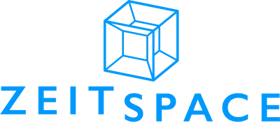Notification refers loosely to means and tools used to direct a product user’s attention to an action, task, or piece of relevant information. By their very nature, notifications are intrusive to some degree and consequential to the overall user experience.
To better understand the impact of notifications on user experience, consider the many variables that may affect how people feel and respond to the equivalent of digital notifications in the real world. Suppose, for example, you were asked to take out the garbage in your home, a pretty simple and straightforward request. Your attitude towards this request on any given day could depend on a number of factors, which include:
- Who made the request? Your spouse or your grandmother?
- In what tone was the request was made? Did they say, please?
- What were you doing when the request was made? Playing your favourite video game or house-cleaning?
- At what time of day was the request made?
- When was the last time this specific request was made?
- How often were requests being made of you in general?
- What is the current weather situation?
- And on and on
It is not hard to see how variations in any one of these many factors could negatively influence your attitude and response towards a simple garbage takeout request, whereas it may require a confluence of positive factors to have you just barely carry out the request, often without any fanfare or excitement.
All of the above factors that come together to largely determine the user experience of notifications or requests in the physical space are similarly important with digital products, even more so. In addition, with the plethora of applications and devices constantly bombarding the user with notifications on an hourly basis and the limitations of context-awareness (in this sense with regards to the user’s real-world context), designing notifications for digital products is a fickle experiment, one that is notoriously easy to get wrong.
How then can we tilt the odds in our favour? How might we design notification systems that are effective at achieving their primary goals of engagement and retention, whilst positively affecting the experience of using our products?
Understanding Context
Designing effective digital product notifications begins with an understanding of context. And by context, we mean the set of circumstances and activities that influence user behaviour as they navigate and interact with the physical and digital worlds prior to receiving product notifications.
For mainly organizational purposes, context elements may be subjectively grouped according to their various sources; the user and the physical, virtual and social environments.
User context
This primarily deals with the user’s state of mind (relaxed, anxious or bored?) and activity (running, sleeping, or perhaps multitasking?) at the time notifications are received. It also includes considerations of habits, routines, and devices owned and used.
If we could revisit our garbage takeout request for a moment, the user context in that scenario would involve factors such as what you were doing when the request was made (activity) and the time of day the request was made (assuming you are happier in the evenings after a few glasses of wine perhaps, and grumpier in the mornings because of alarm clocks.) In general, you would be less likely to respond negatively to the request if it was made while you were house-cleaning than you would if it were made while you were shopping on Etsy. In the same vein, a garbage takeout request at 5:00 AM would most likely be met with much hostility than one at, say, 9:00 PM.
Environmental context
Here, factors that make up the physical, virtual and social environment are considered. These include such things as location (at home, at work, or commuting), noise levels, weather conditions, network connection (mobile data or WiFi), and many more.
A request to download the most recent version of an application, for example, would most likely be honoured over WiFi than over mobile data. In our garbage request scenario, a request made when there’s a raging snowstorm outside is likely to be met with an angry stare.
Acquiring context
It is not difficult to see how the various elements of context relate to and influence one another and user behaviour. A user’s state of mind can be influenced by their current activity and social environment; noise levels can vary based on location, which may in turn influence mood; and so it is impossible to acquire a complete understanding of context.
Through user research, however, we can observe and derive some fairly useful high-level aggregates that ensure we’re not totally designing in the dark, oblivious of the situational and individual contexts surrounding the use of our products.
Some recommended research methods for acquiring context include contextual inquiries, empathy and experience mapping, and field studies.
Determining Impact
Here we’re trying to determine the consequences of actions or inactions taken by the user in response to the notification: how significantly responding to the notifications affects the user’s ability to use the product to achieve their (and the product’s business) goals.
In our ongoing garbage example, you are more likely to respond positively to the request if the garbage bag were full and overflowing than if there was hardly anything in it. We can reasonably conclude that the request at the garbage-full state is more important, better timed and likely to be acted upon than the same request made at the garbage-empty state.
For simplicity, with digital products, the impact may be thought of as being high, medium or low depending on the severity of the consequence to the user and the business. This categorization helps ensure that the appropriate channels are used to deliver specific types of notifications, amongst other benefits.
So, how do we properly evaluate the impact to ensure we are displaying the right notifications, using the right channels, at the right time?
To begin to attempt an answer to this question, let us take our garbage example and make a mobile app out of it. We will be very creative and call this app Take Out Garbage (TOG), a simple app that would monitor garbage pick up cycles at your location and notify you about changes in the schedule, as well as prompt you, at the right time, to take out your garbage. The app would also let you earn or lose points from the city for correctly or incorrectly sorting your garbage (non-recyclables, paper, plastic, etc.).
There are several notifications, with varying degrees of urgency and importance, that easily come to mind with an app like this:
- Changes in garbage pickup days at your current location
- Changes in garbage pickup times at your current location
- Garbage pickup schedules at a detected new location
- Changes in your position on the points leaderboard
- Multiple prompts to take out the garbage
These notifications are impactful to varying degrees. To arrive at an appropriate classification of impact, consider the trigger and whether or not further actions are required to resolve the underlying cause of the notification.
What is the trigger?
Broadly, notifications may be user or system driven.
User-Driven notifications are triggered as a result of interactions carried out by the user or other users of the system. These interactions may either be active or passive.
In this context, an active interaction is an ongoing or recently concluded interaction such as entering your location in the app or receiving a LinkedIn connection request.
A passive interaction, on the other hand, refers to repeated interactions or groups of interactions carried out over time, or at some time in the past. An example of a notification here could be iOS’s screen time report notification, which shows you an estimate of time spent on your iPhone over a period of time, say a week.
System Driven notifications result from conditions that affect the system’s ability to meet user goals, such as a new version of the app being released, or a change in pickup schedules in the user’s location.
In general, system-driven notifications have a higher impact than user-driven notifications and may need to be addressed for the long-term enjoyment of the system by the user. A notification about a change in pickup schedules, for example, is more important than a notification about points leaderboard, as it has a closer and more direct relationship with user and business goals.
Are there any follow-up actions required?
The degree of impact of a notification is, in many cases, related to whether it is a call-to-action (CTA) or a for-your-information (FYI).
CTAs require that the user take some action to address the underlying cause of the notification. Actions required may be urgent (higher impact) or deferrable (lower impact), depending on their relationship with user and business goals. A CTA notification prompting the user to take out the garbage delivered, say, 30 minutes before pickup time, would be urgent, while a similar prompt 24 hours before could be considered deferrable.
FYIs, on the other hand, are for informational purposes only and usually do not require the user to take further action for resolution. Even then, an FYI notification triggered by a change in system condition (for example an inability to access garbage schedule for the user’s current location) would be of higher impact than one triggered by user interactions.
It’s all about goals
If there is one takeaway from this entire experiment in determining impact, it is that, as with many things design, it mostly comes down to goals (user and business). Essentially, notifications that provide a clear value to the user and helps them fulfil the primary reasons for which they have acquired your product, are likely to be effective, appreciated by the user and contribute positively to the overall user experience.
Bringing it all together
With all that has been discussed on impact so far, how would you rank the Take Out Garbage app notifications according to the degree of impact?
Here they are again:
- Changes in garbage pickup days at your current location
- Changes in garbage pickup times at your current location
- Garbage pickup schedules at a detected new location
- Changes in your position on the points leaderboard
- Multiple prompts to take out the garbage
Personally, I would consider the prompts to take out garbage as high impact because they are urgent CTAs that directly affect the user’s primary goal of using the app.
Next, I would consider changes in pickup days and schedules as medium impact because they are system FYIs relating to the user’s primary goal, and do not require any urgent action from the user.
Finally, I would consider points leaderboard notifications as low impact because they are FYIs that relate to the secondary goal of the user, assuming the user wants to be environmentally conscious.
Scheduling Delivery
Now that we have acquired context and determined impact, the final step in this notification design process is having these important considerations influence the actual logistics of execution. Our ultimate goal is to be able to deliver notifications at the right times, with acceptable levels of frequency, using the appropriate channels.
Timing
To get the timing right, the importance of understanding context cannot be overstated. With Take Out Garbage, understanding the garbage pickup schedules at the user’s location, as well as the user’s daily routine, makes it is possible to time the delivery of notifications such that it fits more seamlessly into the user’s life.
There are, of course, situations where context is a lesser consideration in timing than impact. These usually have to do with urgent system level notifications (high impact), such as a failure to detect a location or access garbage pickup schedules at a given location. Urgent system level notifications should ideally be surfaced immediately the underlying issues are discovered.
Frequency
How often should you send users notifications? In general, the higher the impact, the greater the frequency. If a user did not complete a garbage take out task on the last delivery day, for example, it may be reasonable to increase the frequency of notifications as they get closer to the next pick up day.
Also, understanding the role your product plays in the lives of users is important in deciding on notifications frequency. In an ideal world, utility applications such as weather and calendar apps should have fewer notifications than, say, social media and news apps.
Channels
Channels refer to the various media through which notifications are delivered. These media may include the app itself, the native mobile (or desktop) notification mechanisms, e-mail, SMS or even phone calls.
In general, the higher the impact, the more intrusive the channels used to deliver notifications. In cases of suspected identity theft and fraudulent activity on an account, a banking app may send an SMS or even place a phone call to the account holder to ensure that nothing is amiss. Regardless of the context at the time of the call, most users would not complain about this intrusiveness.
Wrapping things up
In conclusion, designing notifications is hard, but by putting user goals at the front and centre of our efforts, timing notifications based on an understanding of context, and choosing the appropriate delivery channels and frequency based on impact, we may indeed tilt the odds in our favour and design notification systems that are not only effective but also positively impact the user experience.